Learn how to use EVPL's online catalog
Learn how to use our catalog to search our collection. Below you’ll find tutorials on signing in to your account, placing holds, linking accounts, and more.
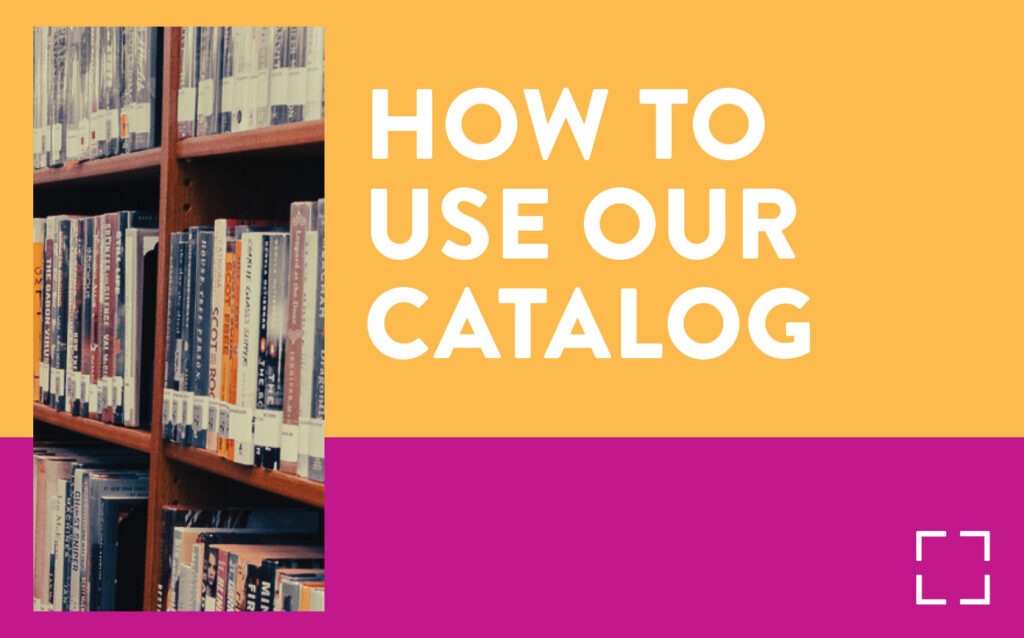
Frequent questions
Questions about your PIN?
Try the last 4 digits of your phone number on file with EVPL (ex: 812-555-4343 would have a PIN of 4343). If you do not have a phone number on file, please try your ZIP code (ex: 47715, 47713, 47725 etc.).
Are you having trouble entering your library card number when signing in?
Do not enter spaces or dashes when entering your card number.
Need assistance?
Send an email to cataloghelp@evpl.org or call us at 812.428.8200 for assistance during regular hours.
TUTORIALS
Explore EVPL’s New Catalog • Sign In To Your Account
Explore EVPL’s New Catalog • Account Overview
Explore EVPL’s New Catalog • Browsing the Catalog
Explore EVPL’s New Catalog • Place a Hold
Explore EVPL’s New Catalog • Linked Accounts
Explore EVPL’s New Catalog • Make a List
Explore EVPL’s New Catalog • Renew an Item
Explore EVPL’s New Catalog • Update your hoopla PIN
Explore EVPL’s New Catalog • See what’s on order
See what’s On Order in each area of the catalog. Click on the section heading (Example: Read >> Best Seller Books). When the new page loads, remove the “Added in the Last Quarter” filer, and choose “On Order” from that menu on the left side of the screen. Check out this quick tutorial to learn more.
200 SE Martin Luther King Jr. Blvd
Evansville, Indiana 47713
Administration: ceo@evpl.org
Card & Account: circulation@evpl.org
Feedback & Ideas: marketing@evpl.org



