Everything you need to know about the new home of digital magazines
Changes to EVPL’s digital magazines!
If you are a regular user of EVPL’s digital magazines or a visitor to EVPL’s website, you have, no doubt, already seen the announcement regarding digital magazines.
Libby/Overdrive will now be EVPL’s digital magazine provider. Why? Because one company bought another and changes occurred. Fortunately, as far as I can tell, the magazine collection has remained the same; we are just accessing it through a different app. While we may need to make a few adjustments to how we navigate EVPL’s digital magazines, it will be nice to have one less app to use.
Quick things to know
- As of March 9, I can still read the magazines checked out in my RBdigital app.
- I can even search for and checkout a magazine, though the only magazines I am finding are very old ones. If you are looking for a current magazine, best to go straight to Libby.
That RBdigital is still active is great, but I would recommend moving to Libby now. Why put off the inevitable?
What you need to know about magazines on Libby and Overdrive
- Whether you are using the Libby app, or accessing the collection through evpl.org and Overdrive, you can search for a magazine by name, subject, and keyword the same way you search for books. You can also browse only the magazine collection.
- To browse when using our website, click the Magazine link to see a nice subject breakdown of the collection.
- To browse in Libby, go to your Library and scroll down until you see the “Browse Magazines” link.
Other good things to know about magazines in Libby/Overdrive
- Your magazine checkouts will not count toward your 7 checkout limit! Just as with RBdigital, you can check out as many magazines as you want.
- There are no hold lists for magazines. Every issue is always available.
- You will have a return date for magazines, but since there are no hold lists, you can just check it out again.
- Since there are return dates, you will not be able to keep magazines forever, like RBdigital allowed, but Libby is giving us access to at least 2 years worth of back issues, so unless you held onto back issues for years and years, you probably will not notice the difference.
- The magazine list you had on automatic checkout in RBdigital will not transfer…sorry about that. I am sure it is some type of programming issue that will not allow Libby to simply transfer the info.
- Also, magazines will not check out automatically. Sorry about that, too – I know, for me, it was a nice perk. But, you can create a list of your favorite magazines in Libby or Overdrive, which will make checking on new issues easier.
How to create my magazine list:
- In the Libby app, you will use Tags.
- When looking at the record for the magazine you are interested in, click the Tag link. That will bring up pre-created categories you can use or the option to create your own.
- To create your own, tap the ADD link, then add your own words, or icons, or a combination.
- Remember you can create multiple Tag lists… I am thinking about breaking up my magazines by crafts, genealogy, and technology.
- Tags work across the format board, so you can have tags with just magazines, or Tags that include magazines and books.
- The only problem with Tags…they do not sync across devices, so if you read on a phone, tablet, and laptop, you’ll need separate lists on each device. Yeah, not ideal, but Overdrive is aware of the issue and is working to make Tags sharable across devices.
- Now for Overdrive (usually accessed through a laptop or desktop), Tags are called Wish lists – and no, they do not share across devices either.
- When you are looking at a title, you will see a little bookmark symbol. Tap that symbol to add the title to your Wish list.
- Unlike Tags in Libby, I do not see a way to create custom Wish lists, but it is better than having to hunt up the title every month.
And, those are the main points to get everyone started with magazines in Libby/Overdrive! Have fun exploring and remember EVPL staff is always happy to help.
—
Related
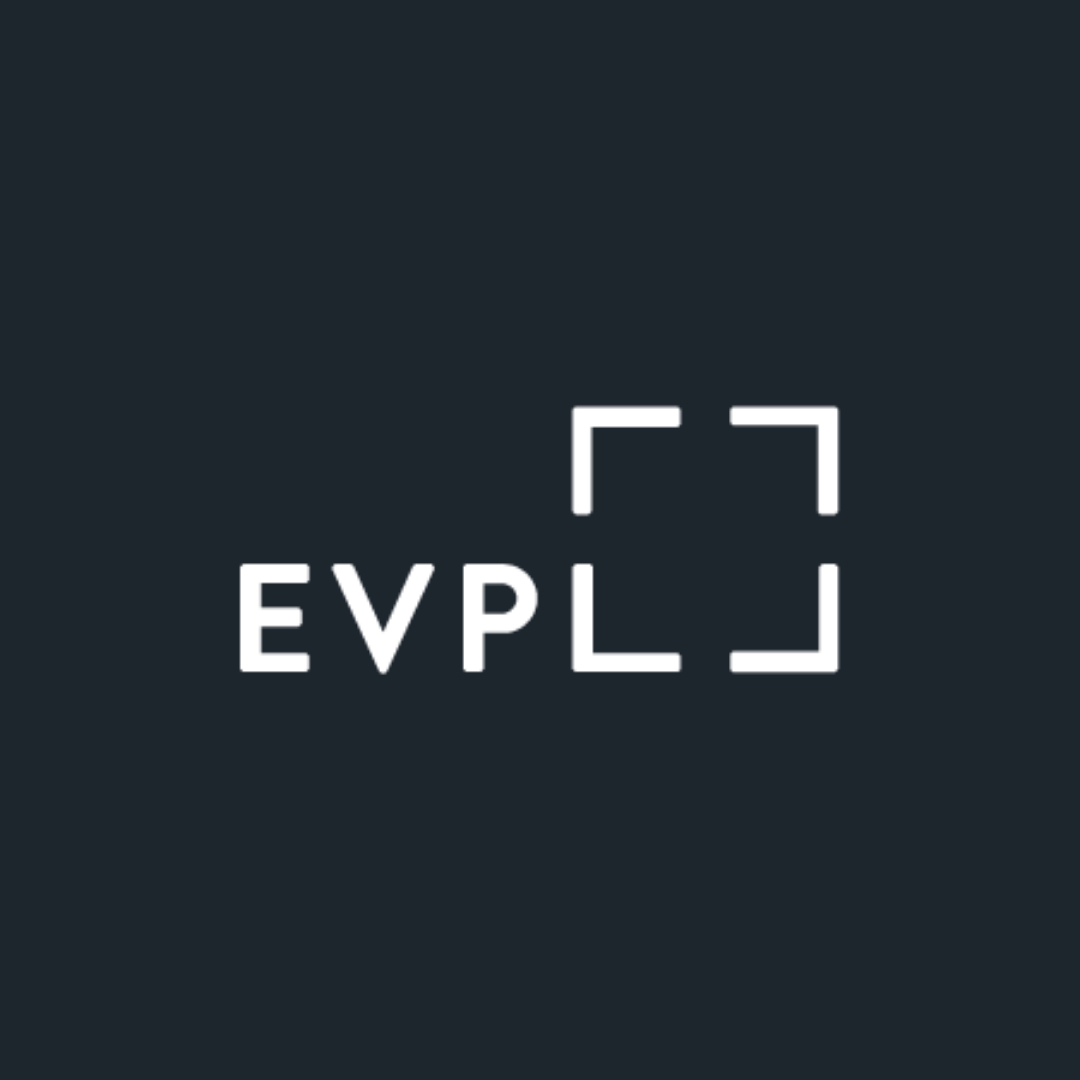
Teresa L.
With 8 locations throughout Vanderburgh County, EVPL is ready to discover, explore, and connect WITH you! We encourage you to uncover new things, revisit old favorites, and to engage with us along the way.
200 SE Martin Luther King Jr. Blvd
Evansville, Indiana 47713
Administration: ceo@evpl.org
Card & Account: circulation@evpl.org
Feedback & Ideas: marketing@evpl.org





