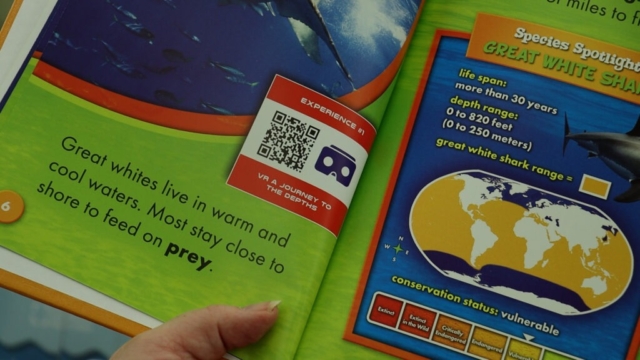Read it, See it, Live it with IR Books at EVPL
Jul 18 2024
By
EVPL Staff
Immerse yourself in books where you can swim in beautiful blue waters surrounded by stinging jellyfish, or experience the golden glow of King Tut’s Tomb and discover hidden treasures. Nothing is off-limits with IR Books.
Please note, 1 headset can be checked out per patron.
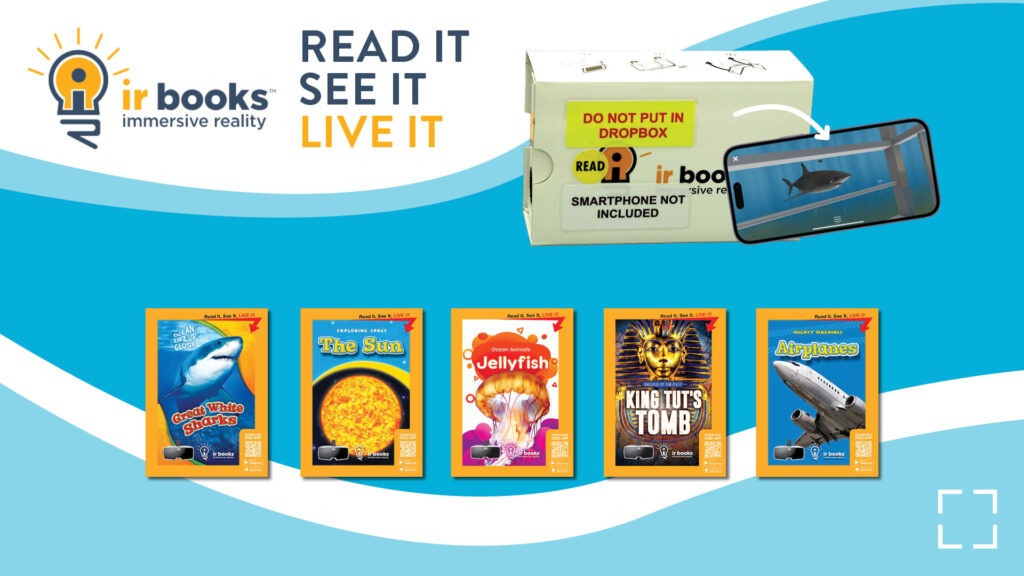
How to use IR Books
- Step 1: Download the IR Books app.
- Step 2: Start creating the headset by pulling it out of the cardboard sleeve. (You can experience IR Books without a headset, too)
- Step 3: Detach the Velcro top.
- Step 4: Open the side flaps.
- Step 5: Rotate this section and attach it to the sides to create the visor of the headset.
- Step 6: Get your IR Book and find your first experience. Scan the QR Code in the IR Books app.
- Step 7: Follow the prompts.
- Step 8: Place your smartphone in the headset, against the viewer. The rubber band will help provide friction to keep the smartphone secure.
- Step 9: Enjoy your immersion!
Selection of IR Books Titles
- Jellyfish by Derek Zobel
- King Tut’s Tomb by Emily Rose Oachs
- Mexico by Marty Gitlin
- The Titanic by Emily Rose Oachs
- Polar Bears by Kari Schuetz
- Airplanes by Mary Lindeen
- Earth by Derek Zobel
- Firefighters by Chris Bowman
- Galaxies by Betsy Rathburn
- The Sun by Betsy Rathburn
- China by Emily Rose Oachs
- The Polar Bear by Lisa Owings
- The Earth by Betsy Rathburn
- The Moon by Colleen Sexton
- Asteroids by Betsy Rathburn
- Great White Sharks by Rebecca Pettiford
- The Airplane by Emily Rose Oachs
- The Great White Shark by Sara Green
- India by Emily Rose Oachs
- The Sun by Colleen Sexton
- Jellyfish by Christina Leaf
- Supervolcano Eruption by Allan Morey
- Mexico by Monika Davies
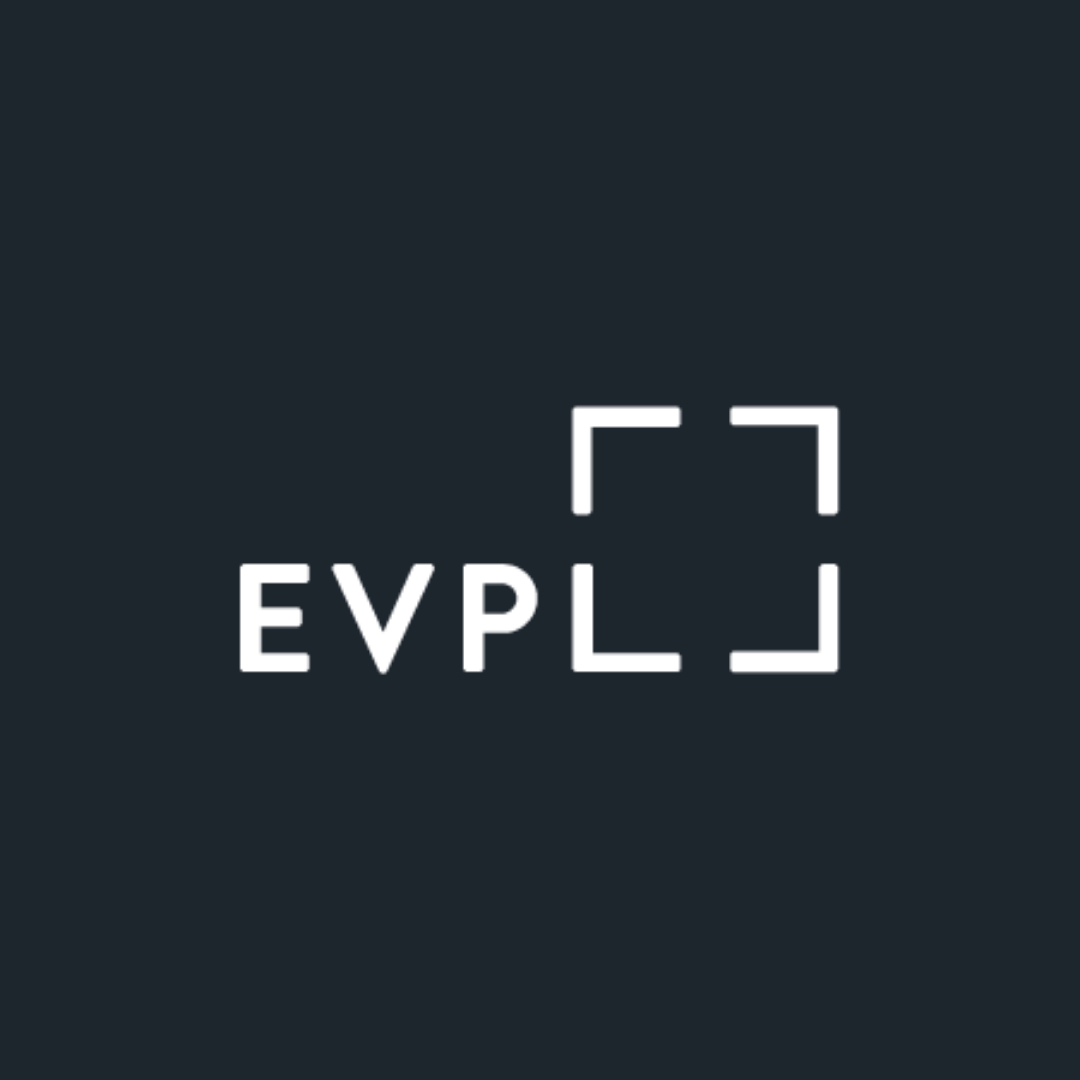
EVPL Staff
With 8 locations throughout Vanderburgh County, EVPL is ready to discover, explore, and connect WITH you! We encourage you to uncover new things, revisit old favorites, and to engage with us along the way.
Call
Visit
200 SE Martin Luther King Jr. Blvd
Evansville, Indiana 47713
Email
Administration: ceo@evpl.org
Card & Account: circulation@evpl.org
Feedback & Ideas: marketing@evpl.org
© 2025 Evansville Vanderburgh Public Library