Utilize these tips when creating video content
The COVID-19 pandemic has brought about a sudden metamorphosis for educators. During this challenging period, teachers have quickly transformed their lessons and methods to maintain student engagement and promote active learning. To help combat the spread of Coronavirus, many schools have transitioned from a traditional learning environment to using video-assisted distance learning.
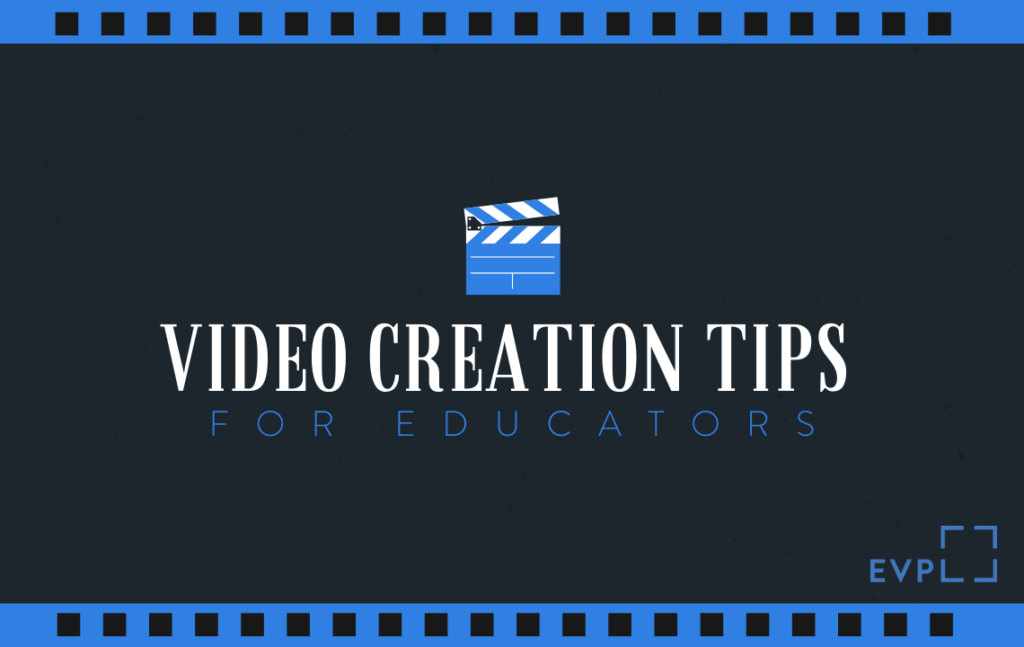
Educational videos serve as a beneficial, easy, and fun way to deliver the lesson. By recording videos rather than live streaming, students have less risk of missing important information. Here are some suggestions for educators to create effective learning videos.
Providing instructor presence is an important component of a successful video. It lets the students connect with their teachers in a way that could otherwise be neglected in distance learning settings. Not only do you want your students to see you, they need to relate to you. A personal connection between teachers and students can increase motivation and involvement. Some ways to achieve this include:
- Sharing personal stories
- Use voice-over narration
- Avoid a formal, impersonal style of speaking
- Tell students that this is a new process for everyone and you can learn together
According to the multimedia principle, students better retain material when it comes from various platforms and methods. To add variety to videos, consider the following:
- Use visuals such as animations, pictures, charts, and diagrams
- Add descriptions to summarize content
- Ask guided questions to motivate effort and maintain attention.
An important aspect of effective educational videos is length. Most students will lose attention after 6-9 minutes and anything after 15 minutes can cause downloading issues. Students learn better from a coherent summary. To ensure student engagement, try:
- Divide the message into a smaller, digestible video
- If you find yourself getting off-topic in your video, try creating a script or outline which will simplify information by focusing on main points and key ideas.
When you are ready to film your video, there are some best practices to keep in mind.
- Ensure that the lighting is adequate and consistent, preferably in front of you. Direct light from any angle, like a window, can create harsh shadows.
- Take care to mute noise sources such as televisions, phones, and computer notifications. Close doors and windows to shut out background noise such as pets and outdoor construction.
- Choose a neutral background without clutter or distracting objects. Outside can be a nice change, as long as there are no distractions such as traffic or mowing.
- When positioning yourself in front of the camera, be sure to place your head on the top third of the screen. You should be able to see most of your torso.
- Look slightly up at your camera if you’re using a laptop, you might have to raise it by placing a stack of books underneath, and make sure to maintain eye contact with the camera lens.
- Most importantly, you don’t have to be perfect, so relax and smile! Smiling will make you sound and look better.
The setup of your equipment and software choice is also important because these will help determine the quality of your video and it can potentially decrease incidental cognitive processing. If you are able, invest in a good microphone and camera. There are also several options for screen recording available, some of which are free.
When finishing and editing your video, remember to make your video accessible in order to effectively reach all of your students
- Make content mobile by ensuring that lessons are optimized for mobile devices. You can do this by editing the screen ratio to fit mobile devices. Also, check that the font sizes, colors, and designs are readable on smaller devices.
- Make your recordings available to students as much as possible. This helps students who have internet connectivity issues, those who are sick, or ones that just want a refresher.
- Be thorough with your instructions on how to access your videos. Make sure they’re open access so that students can easily find and watch the lecture.
Teacher presence is an important aspect of quality online learning. Videos allow teachers to express creativity and help students receive the message using a fun medium. Instructional videos can help create an engaging experience for both educators and their students.
200 SE Martin Luther King Jr. Blvd
Evansville, Indiana 47713
Administration: ceo@evpl.org
Card & Account: circulation@evpl.org
Feedback & Ideas: marketing@evpl.org



